| Author |
 Topic Topic  |
|
BlueTongueDan
Sub Adult
   
United Kingdom
1462 Posts |
 Posted - 27/04/2009 : 22:54:43 Posted - 27/04/2009 : 22:54:43



|
Hi guys,
Im currently using my sister computer as mine seems to have a virus.
Earlier today it started running slowely and eventually got to the point where it wouldn't respond at all.
Well tonight I have managed to get a quick virus scan done and unfortunatly it has found one. A 'Very Dangerous' Virus 
I have Kaspersky anti-virus software.
My question is, Where do I got from here?
I can barely do anything on the computer without it freezing up.
Luckily I have managed to get most of my photos copied to a memory stick so at least I know they're safe.
So how do I go about getting rid of this virus?
If its even possible?
Kaspersky is only giving me the option to 'quarentine' certain folders.
What do I do? 
Any help/advice would be greatly appreiciated.
Thanks,
Dan
  |
www.youtube.com/BlueTongueDan
 |
|
|
Spedz
Hatchling
 
United Kingdom
242 Posts |
 Posted - 27/04/2009 : 23:00:05 Posted - 27/04/2009 : 23:00:05


|
Try getting into safe-mode and doing virus check & anti-spyware.
If it still persists, back everything up and reformat.. Easiest way around it if the software can't pick it up.
|

1.1.0 Corn Snake - 'Jasper' & 'Storm'
0.0.1 Curly Hair Tarantula - 'Fluffy'
1.0.0 Border Collie - 'Chance'
1.0.0 Bearded Dragon - 'Alfie'
0.1.0 Tortoise - 'Lightning'
1.0.0 Brazilian Rainbow Boa - 'Charlie'
RIP Eddie :'( |
 |
|
|
Kehhlyr
ǝʞɐɔ sǝʌoן
    
United Kingdom
8173 Posts |
 Posted - 27/04/2009 : 23:34:58 Posted - 27/04/2009 : 23:34:58



|
Did it flag up the name of the virus?
I've had to remove several virus' from my brothers laptop in the past few weeks (dubious adult education sites) and some of his have been incredibly severe and i've sorted those without re-format etc.
You will hopefully have gotten a infected filename and location with hopefully filesize as well.
If you can get me the filename of the infected file, and the virus name i could probably help.
If it even so much as runs I could probably do a remote assistance to stop the virus (wont remove it, but it makes it easier to remove when stopped).
How computer savvy are you? I was just wondering whether or not you had gone through the services and turned any off yet.
Also, are you running win XP/Vista/Linux and is it 32 or 64 bit. Likewise, what VERSION is the operating system as well, believe it or not, this sometimes makes a difference. |
-=Kehhlyr - The Resident Loon
  |
 |
|
|
n/a
deleted
24 Posts |
 Posted - 28/04/2009 : 00:04:38 Posted - 28/04/2009 : 00:04:38

|
| Bloody geeky virus idiots why do they do it ?! wud say safe mode then I would recommend Avast , download here: http://www.avast.com/eng/avast_4_home.html I had 3 trojans that mcafee couldnt find when I installed this it got rid of them & have never had a prob since I swear by it! |
 |
 |
|
|
Kehhlyr
ǝʞɐɔ sǝʌoן
    
United Kingdom
8173 Posts |
 Posted - 28/04/2009 : 01:10:20 Posted - 28/04/2009 : 01:10:20



|
I have tried several different anti-virus programs over the past couple years, not got a fave yet.
But there are NO virus scanners out yet that can successfully remove the Vundo virus, except for Vundofix, and even that has to get updated regularly because of different strains appearing.
But if you have a decent firewall, you shouldn't get a virus. Again, that statement does not apply to security risks on Vista.  |
-=Kehhlyr - The Resident Loon
  |
 |
|
|
ari
Hatchling
 
United Kingdom
213 Posts |
 Posted - 28/04/2009 : 01:33:33 Posted - 28/04/2009 : 01:33:33


|
| yup u need to get urself into safe mode so that only neccessary drivers and services are running. from there run ur antivirus app. not sure if u can actually install an app in safe mode though. been a long time since ive done that. best bet is a reformat. oh you could try doing a system restore to a point that you know your machine was fine. if the virus hasnt gotten into your windows core then this will also work. |
 |
|
|
Kehhlyr
ǝʞɐɔ sǝʌoן
    
United Kingdom
8173 Posts |
 Posted - 28/04/2009 : 07:58:52 Posted - 28/04/2009 : 07:58:52



|
You can start windows in normal mode with only neccessary drivers by opening and edit the windows config files.
Makes for an easier to use safe mode.
it's fairly easy to do, and foolproof. Just can't remember the command right now. I have a massive mental block. |
-=Kehhlyr - The Resident Loon
  |
 |
|
|
BlueTongueDan
Sub Adult
   
United Kingdom
1462 Posts |
 Posted - 28/04/2009 : 16:56:24 Posted - 28/04/2009 : 16:56:24



|
Thanks for the advice.
Im panicking a fair bit as it has really made my whole computer run slow and un-responsive.
Im thinking its come from our other computer, An old-ish one we use to download music. I think that computer only has old anti-virus software which is most probably out of date. Lately ive been slightly careless and not bothered to scan the files before moving them onto my laptop :/
Anyway, I have a windows scan going atm. And unfortunatly, Im not very computer smart when it comes to these kinda things.
So how do I get into safe mode?
Im on Windows Vista.
What about the re-format? Does that just kinda put it to factory settings? Im happy to do that if it gets rid of the virus.
Thanks so much for the help!! |
www.youtube.com/BlueTongueDan
 |
 |
|
|
BlueTongueDan
Sub Adult
   
United Kingdom
1462 Posts |
|
|
ari
Hatchling
 
United Kingdom
213 Posts |
 Posted - 28/04/2009 : 18:23:18 Posted - 28/04/2009 : 18:23:18


|
Kehhlyr the command your looking for is msconfig
if you dont know what your doing though i would personally go in there. |
 |
|
|
Kehhlyr
ǝʞɐɔ sǝʌoן
    
United Kingdom
8173 Posts |
 Posted - 28/04/2009 : 22:36:27 Posted - 28/04/2009 : 22:36:27



|
That's the one ari, I had services.msc in my head but tha's the one I use most for diagnostic/repair which you HAVE to be savvy with.
Unfortunately Bluetongue, the re-format erases the whole thing and you have to re-install windows from scratch, so you need the installation disks.
If it was bought new from a shop, you may be able to do a fatory reset on it, as most have this option.
The MSCONFIG can be easily talked through, as just by selecting one option wont cause any harm, but it's if you mess about then you could. |
-=Kehhlyr - The Resident Loon
  |
 |
|
|
ari
Hatchling
 
United Kingdom
213 Posts |
 Posted - 28/04/2009 : 23:57:03 Posted - 28/04/2009 : 23:57:03


|
| u cud always take it to the dreaded PCworld for repair lol. hate those guys but if ur not confident itll be the easiest way |
 |
|
|
Ell
Sub Adult
   
United Kingdom
1640 Posts |
 Posted - 29/04/2009 : 10:49:37 Posted - 29/04/2009 : 10:49:37


|
I use Malwarebytes anti-malware program and NOD32 and they are very good and reliable.
My brother got them for me and he's a very good compy tech :) |
 
1.0.0 Normal corn snake - Dusk
0.1.0 Strawberry Snow Stripe corn snake - Dawn
0.1.0 Harlequin Crested Gecko - Stickles
1.0.0 Sable Syrian Hamster - CoCo
0.1.0 Hognose snake - Truffles |
 |
|
|
BlueTongueDan
Sub Adult
   
United Kingdom
1462 Posts |
 Posted - 07/05/2009 : 21:53:01 Posted - 07/05/2009 : 21:53:01



|
Hi, Guys.
Using sisters computer, again 
I ended up re-formatting my computer. Unfortunatly lost lots of my photos  
Plus my computer still doesn't seem to be running properly.
I think now Im just going to buy Norton Anti Virus and try another re-format.
So yea. Im still alive and will come on when I can.
HOpefully be back properly soon 
Dan |
www.youtube.com/BlueTongueDan
 |
 |
|
|
Spedz
Hatchling
 
United Kingdom
242 Posts |
 Posted - 07/05/2009 : 21:59:20 Posted - 07/05/2009 : 21:59:20


|
You should've backed them all up! :(
Don't buy Norton - There's much better out there, and your computer will never let you hear the end of installing Norton on it ^^
NOD32 is a brilliant program; can pick most things up. |

1.1.0 Corn Snake - 'Jasper' & 'Storm'
0.0.1 Curly Hair Tarantula - 'Fluffy'
1.0.0 Border Collie - 'Chance'
1.0.0 Bearded Dragon - 'Alfie'
0.1.0 Tortoise - 'Lightning'
1.0.0 Brazilian Rainbow Boa - 'Charlie'
RIP Eddie :'( |
 |
|
|
n/a
deleted
 
225 Posts |
 Posted - 07/05/2009 : 23:22:51 Posted - 07/05/2009 : 23:22:51

|
| I've been using Panda and have had no complaints. I've previously used Norton and McAfee, I'd personally avoid both. Sophos is an extremely good one but also very expensive. |
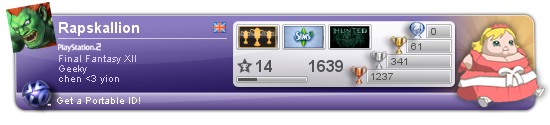

0.0.1 Anery corn
0.1.0 German Shepherd Dog [Tauni]
1.0.0 Tawny Ocicat [Rufio] |
 |
|
|
PunkAsF82
Yearling
  
United Kingdom
909 Posts |
 Posted - 07/05/2009 : 23:30:21 Posted - 07/05/2009 : 23:30:21



|
ugh NORTON IS A COMPPUTER SIN!!! i wish id seen this thread earlier Dan. i couldv'e talked you through EVERYTHING over msn concidering my bf is an it technitian and builds comps etc.
Ccleaner. search it. its exellent. its the only thing i recommend alongside spybot (Y) |
~~ My Zoo ~~
1.0.0 Bearded Dragon - Cooper
0.1.0 Amel corn - Lucky
0.1.0 Normal Leopard Gecko - Layla
1.1.0 Cats - Zelda the Maine Coon & Link the Ragdoll X Tabby
0.0.50 Malawi Cichlids
0.0.20 Community fish tank
|
 |
|
|
Kehhlyr
ǝʞɐɔ sǝʌoן
    
United Kingdom
8173 Posts |
 Posted - 08/05/2009 : 00:02:14 Posted - 08/05/2009 : 00:02:14



|
Shame you had to re-format.
However, if it's still running slow then it could be a hardware issue.
When you formatted, was it a complete erase of the hard drive? or partial re-format, back to factory standard? |
-=Kehhlyr - The Resident Loon
  |
 |
|
|
sexychef
The Corn Snake Moderator
  
United Kingdom
937 Posts |
 Posted - 08/05/2009 : 09:19:56 Posted - 08/05/2009 : 09:19:56


|
| just a lil question. i used to use random antivirus software but found if you downloaded the trial version they put there own virus on your pc and cant get rid until you pay for the licence. has any1 else found this |


|
 |
|
|
Kehhlyr
ǝʞɐɔ sǝʌoן
    
United Kingdom
8173 Posts |
 Posted - 08/05/2009 : 11:31:02 Posted - 08/05/2009 : 11:31:02



|
There are a few dodgy antivirus progs that do that Sexychef, some of them used to be quite bad as well. It'd make a bubble pop up in the bottom right telling you you've got a virus and to click the bubble to remove it, but then it downloads more dodgy software.
http://www.pandasecurity.com/homeusers/solutions/activescan/
I'd recommend that, i've used it semi-regularly for ages. Just click the 'scan your pc now' button, and in the new window, click 'scan now'. it's has to install a couple activex controls, but is one of the best online virus scanners there is.
It removes all dangerous threats without you having to be registered, but gives you a list of everything else (medium/low threat) so you can then just remove any other problems yourself.
Nod is good, but can cause system hangs.
Nortons is good if you want your comp to run real slow.
|
-=Kehhlyr - The Resident Loon
  |
 |
|
|
n/a
deleted
 
225 Posts |
 Posted - 08/05/2009 : 18:49:18 Posted - 08/05/2009 : 18:49:18

|
quote:
Originally posted by Kehhlyr
There are a few dodgy antivirus progs that do that Sexychef, some of them used to be quite bad as well. It'd make a bubble pop up in the bottom right telling you you've got a virus and to click the bubble to remove it, but then it downloads more dodgy software.
http://www.pandasecurity.com/homeusers/solutions/activescan/
I'd recommend that, i've used it semi-regularly for ages. Just click the 'scan your pc now' button, and in the new window, click 'scan now'. it's has to install a couple activex controls, but is one of the best online virus scanners there is.
It removes all dangerous threats without you having to be registered, but gives you a list of everything else (medium/low threat) so you can then just remove any other problems yourself.
Nod is good, but can cause system hangs.
Nortons is good if you want your comp to run real slow.
high five for the panda!  |
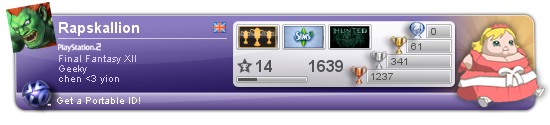

0.0.1 Anery corn
0.1.0 German Shepherd Dog [Tauni]
1.0.0 Tawny Ocicat [Rufio] |
 |
|
 Topic Topic  |
|

