| Author |
 Topic Topic  |
|
Lewy
The Corn Snake Admin
    
United Kingdom
2874 Posts |
 Posted - 03/03/2008 : 10:39:05 Posted - 03/03/2008 : 10:39:05




|
This is a step by step guide - Hopefully its fool proof 
1. Sign up for a free account at Image hosting, free photo sharing & video sharing at Photobucket (takes just a second)
2. Once the account is open if your not already there, you need to go to your album. This is done by clicking on 'My Album'. make sure you are in the 'albums and upload area (see below)
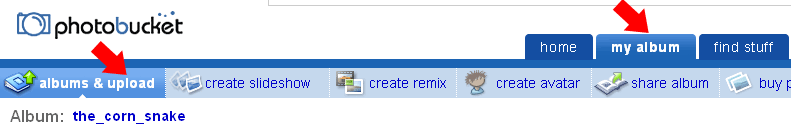
3.Click the browse button to look on your computer for your photo:
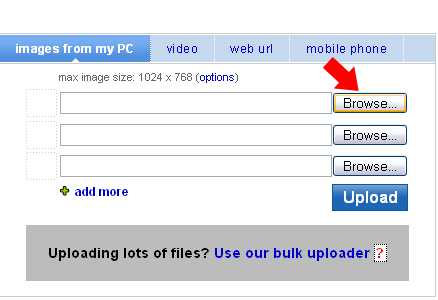
4. Find your photo click on the thumbnail and click the open button:
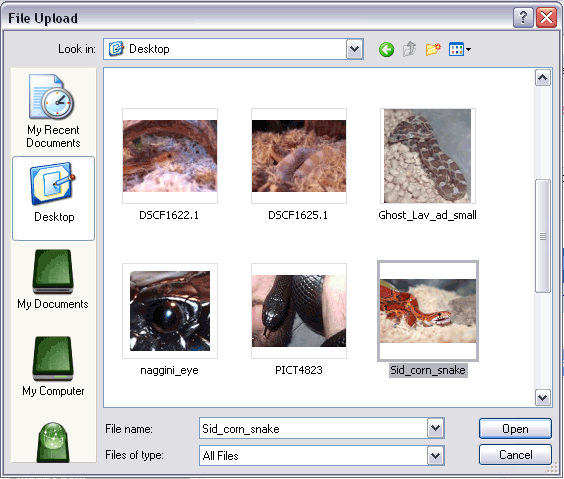
5. Add an image title (to make it easier to find when you have a lot of images)then click the 'Upload' button:
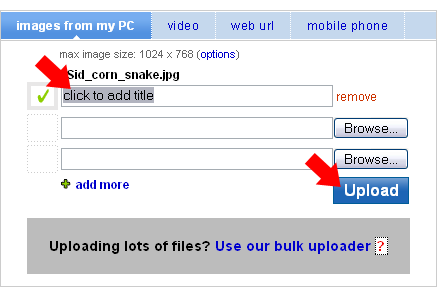
6. Your file should then start to upload. If your image is straight from a digital camera it may take a while to upload due to the size.
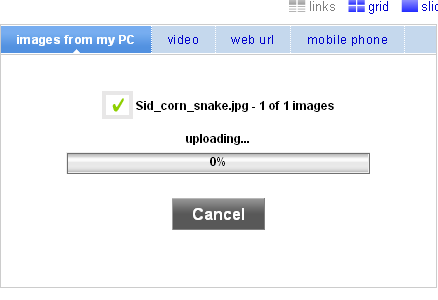
7. Once the photo has uploaded you'll get confirmation. click the 'save and continue' button:
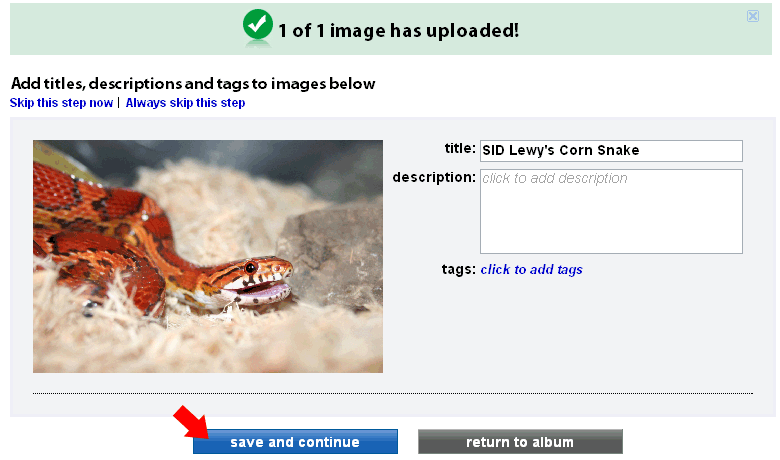
8.If your image is large you will need to resize it slightly so it will fit in the forum window to do so click the 'edit' link above your uploaded image:
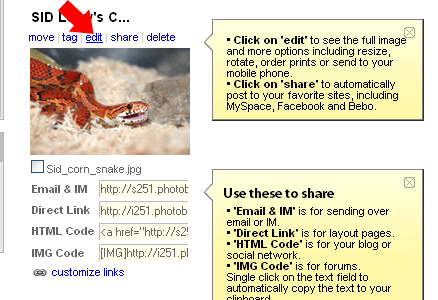
9.To resize - click on the resize menu and click '15"Screen (800 x 600) this will give you an image that fits the forum window exactly:
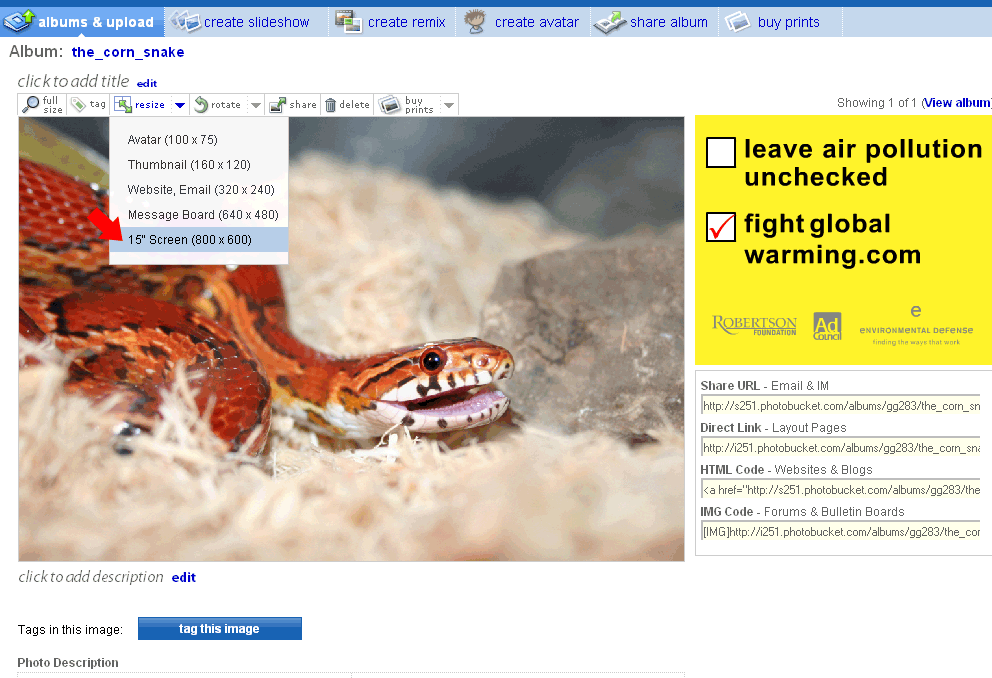
10. You will get confirmation that the image has resized, now just copy the IMG code (see below) this will then paste straight into the forum... for those who don't know how to paste  right click with your mouse and go to paste. right click with your mouse and go to paste.
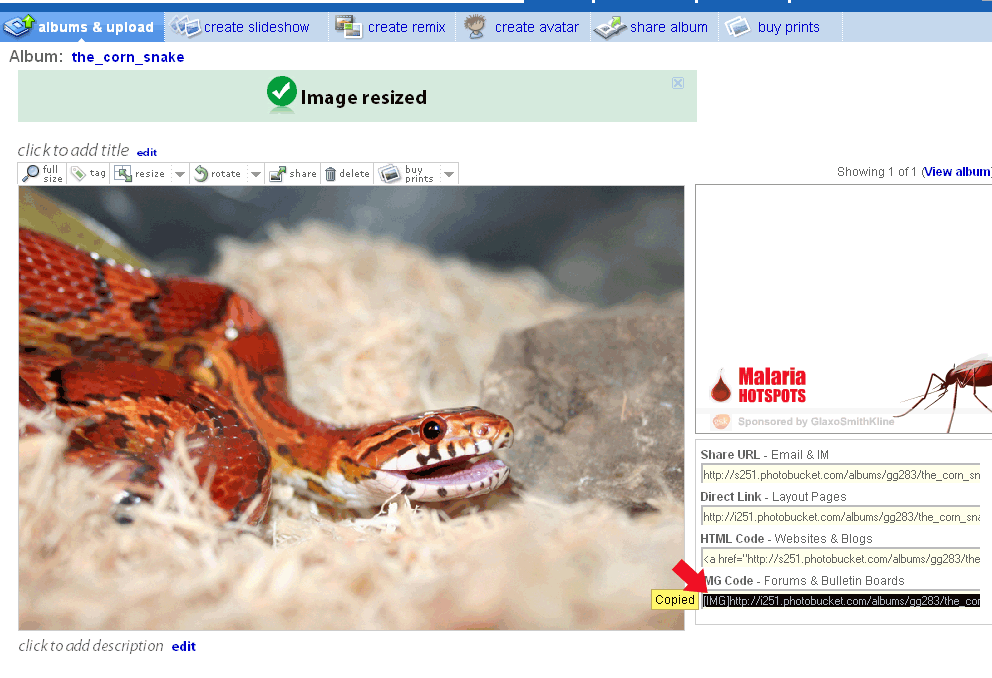
Your image will now show on the page like below:

Looking forward to seeing some nice photos up here!
|
Lewy
THE CORN SNAKE.co.uk Team

 |
|
|
dazb
The Corn Snake Moderator
   
United Kingdom
1278 Posts |
 Posted - 01/05/2008 : 17:24:18 Posted - 01/05/2008 : 17:24:18


|
| hey there, thanks for the help made it very easy. |
  |
 |
|
|
matty18714
The Count of Corniness
    
United Kingdom
4428 Posts |
 Posted - 01/05/2008 : 17:56:06 Posted - 01/05/2008 : 17:56:06


|
same
|
  |
 |
|
|
n/a
deleted

81 Posts |
 Posted - 20/05/2008 : 20:29:20 Posted - 20/05/2008 : 20:29:20


|
thanks it helped a lot
|
 |
|
|
gingerpony
Queen Bee
    
United Kingdom
10455 Posts |
 Posted - 29/12/2008 : 21:10:21 Posted - 29/12/2008 : 21:10:21



|
i love their little grey heads  |
cornsnakes, ratsnakes, bullsnakes, boas and day geckos

Location:Leeds/York/Selby area |
 |
|
|
Jennet
Hatchling
 
United Kingdom
305 Posts |
 Posted - 01/02/2009 : 13:28:41 Posted - 01/02/2009 : 13:28:41


|
| Someone please help... dunno what I'm doing wrong, but my sig went awol, kept getting error messages when tried to edit it, and still getting the same error message when changed it to daughter with tango in hair??? what am I doing wrong... keeps telling me needs to begin with http, but when I do that it still does not post... Cheers.. J |


www.thecornsake.co.uk
www.thehognosesnake.co.uk
www.theamphibian.co.uk |
 |
|
|
matty18714
The Count of Corniness
    
United Kingdom
4428 Posts |
 Posted - 03/02/2009 : 16:59:27 Posted - 03/02/2009 : 16:59:27


|
| Jennet, are you using the image from photobucket? Its not the same link you would use for posting images normaly. I cant remeber which 1 it is, try each 1 of the other 3. |
  |
 |
|
|
Jennet
Hatchling
 
United Kingdom
305 Posts |
|
|
matty18714
The Count of Corniness
    
United Kingdom
4428 Posts |
 Posted - 04/02/2009 : 18:30:02 Posted - 04/02/2009 : 18:30:02


|
 |
  |
 |
|
|
hillzi
The Lost boy.
    
United Kingdom
3984 Posts |
 Posted - 09/03/2009 : 18:43:37 Posted - 09/03/2009 : 18:43:37


|
How can i upload without pb as i have pics on comp?
Wb ta. |
 |
|
|
lee2308
The Corn Snake Moderator
    
United Kingdom
3348 Posts |
 Posted - 09/03/2009 : 19:43:43 Posted - 09/03/2009 : 19:43:43



|
| just open a pb account,it's free.Then upload them to pb |

  |
 |
|
|
n/a
deleted

85 Posts |
 Posted - 24/03/2009 : 11:05:15 Posted - 24/03/2009 : 11:05:15


|
Hi, I uploaded some pix with photobucket, but as a new user I'm not sure how I get them onto here?
All help appreciated
Su |
0.1.0 Corn Snake Sunglow
1.1.0 Bearded Dragons |
 |
|
|
n/a
deleted
13 Posts |
 Posted - 24/03/2009 : 12:04:19 Posted - 24/03/2009 : 12:04:19


|
Hi i think you copy the IMG code from photobucket and then paste it in the quick reply box ,
Jamie |
0.1.0 Normal corn (Barney)
0.1.0 Jack Russell (Bracken
0.0.2 Goldfish (Gingernut , Goggleyes |
 |
|
|
n/a
deleted

85 Posts |
 Posted - 24/03/2009 : 13:30:06 Posted - 24/03/2009 : 13:30:06


|
| Thanks, think I have it sussed now! |
0.1.0 Corn Snake Sunglow
1.1.0 Bearded Dragons |
 |
|
|
n/a
deleted
 
161 Posts |
 Posted - 14/04/2009 : 20:45:40 Posted - 14/04/2009 : 20:45:40


|
photo test please delete
Brads |
[URL=http://www.mybannermaker.com/link.php?nurl=http%3A%2F%2Fwww.mybannermaker.com] [/URL] [/URL] |
Edited by - n/a on 14/04/2009 20:46:48 |
 |
|
|
Kellog
the nice one
    
United Kingdom
7308 Posts |
 Posted - 22/06/2009 : 22:28:11 Posted - 22/06/2009 : 22:28:11


|
| Trying and failing to open account with photobucket. Done username and password, filled in name, sex, age, email, whatever words they get you to type then hit I accept button and it tells me 'action I was trying to peform failed'. Any ideas? Desperate to show off Kellog to you lot!! |
  
   |
 |
|
|
lee2308
The Corn Snake Moderator
    
United Kingdom
3348 Posts |
 Posted - 22/06/2009 : 22:49:39 Posted - 22/06/2009 : 22:49:39



|
| do you have cookies enabled on your pc |

  |
 |
|
|
Kellog
the nice one
    
United Kingdom
7308 Posts |
 Posted - 24/06/2009 : 20:40:00 Posted - 24/06/2009 : 20:40:00


|






Hopefully this will work. If it does how do I get the gorgeous photo of just Kellog to appear whenever I paste a message - like Gypsy, Diablo, Monty and Chalkie in message above. |
  
   |
 |
|
|
lee2308
The Corn Snake Moderator
    
United Kingdom
3348 Posts |
 Posted - 24/06/2009 : 22:39:41 Posted - 24/06/2009 : 22:39:41



|
| just paste it in your sig box by clicking on your profile,but you will have to resize it. |

  |
 |
|
|
Kellog
the nice one
    
United Kingdom
7308 Posts |
 Posted - 25/06/2009 : 09:24:00 Posted - 25/06/2009 : 09:24:00


|
| What size do I need to change it to? |
  
   |
 |
|
|
Kellog
the nice one
    
United Kingdom
7308 Posts |
 Posted - 12/07/2009 : 14:48:57 Posted - 12/07/2009 : 14:48:57


|
| Hooray, I've managed to work out how to make my own sig! (I should say my mate Thom did it!!!) Is it too big? |
  
   |
Edited by - Kellog on 12/07/2009 19:52:58 |
 |
|
 Topic Topic  |
|

