| T O P I C R E V I E W |
| Kehhlyr |
Posted - 20/01/2011 : 01:41:39
First off, I shall assume you have signed up for a photobucket account, if not you can do so here: www.photobucket.com
When you sign in you'll be greeted with a page like this:

Click on the Upload now button, highlighted with the red blob at the top.
You will then get this appear:
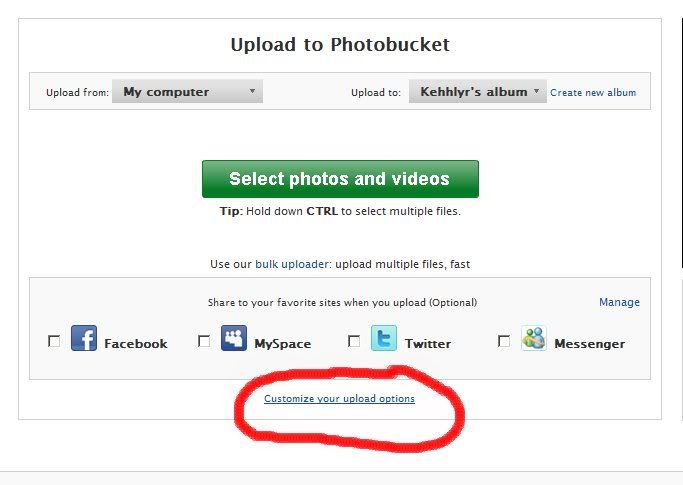
Before you go to upload, can you click the 'upload options' highlighted in red.
You'll then get this pop up:

If you can click the tab to restrict sizes to 800x600 then click save.
This will automatically resize any large images to a perfect forum friendly size for you.
Now click the 'Select photos and videos' button:
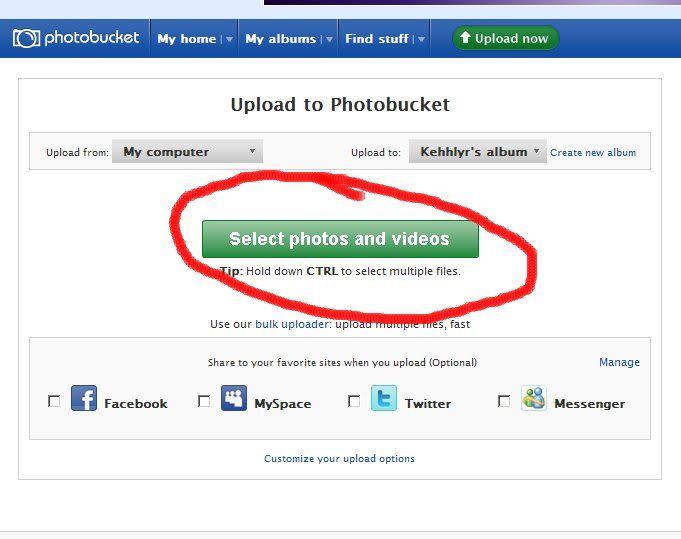
Then select the images you want to upload, nice hint in red:
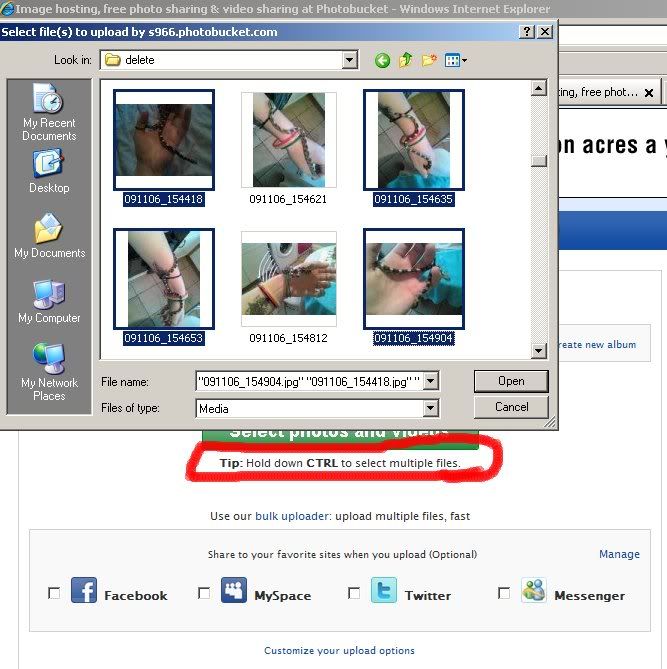
Once it's done you'll get greeted with this, just continue to album:
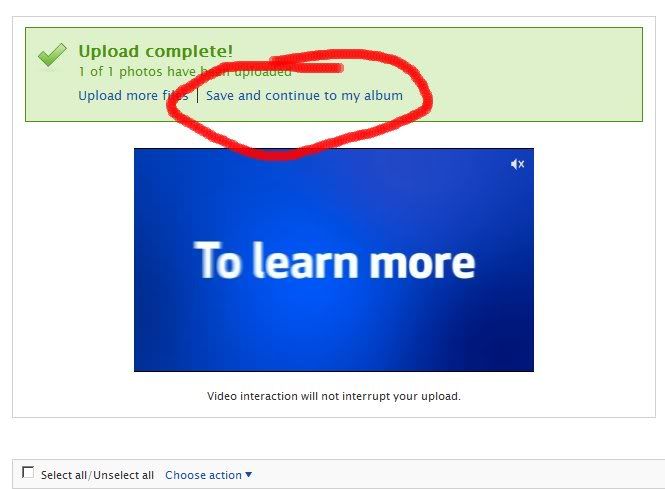
When you get to your album you'll see thumbnails (small pics) of the ones you uploaded, if you hover your mouse over the pic(s) you want you'll get a little menu appear, the one we're interested in is the [IMG] code, highlighted in red:
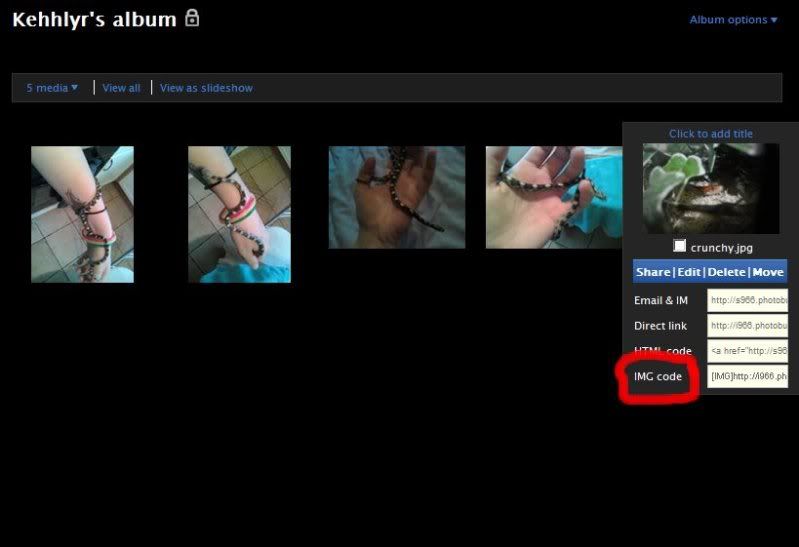
Once you click it, it'll change for a couple seconds into 'copied':

That's the [IMG] code copied, so all you'll need to do then is paste it into a forum thread/reply and your picture will be visible:
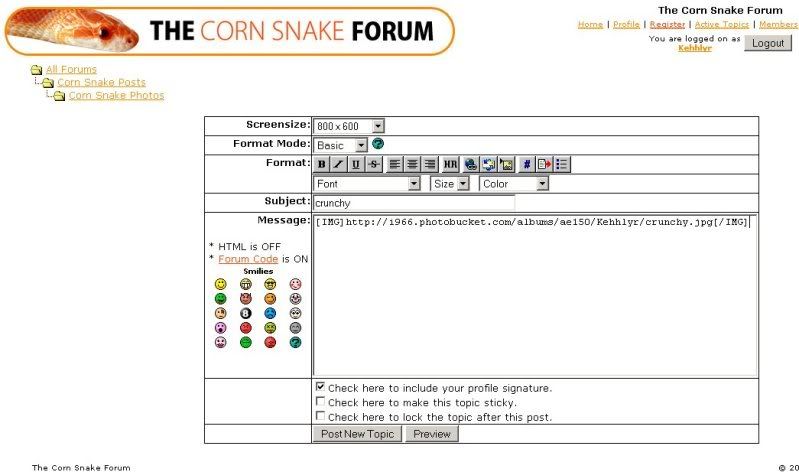
You can post multiple [IMG] tags into one post to have a few pics in one, just remember to seperate each code by a blank line.
Once you've done that, hit the 'Post New topic/reply' button and your pic will be visible:

Any problems, don't hesitate to ask. |
| 20 L A T E S T R E P L I E S (Newest First) |
| gmac |
Posted - 08/03/2013 : 23:51:00
yes you can, you just copy the img code at the bottom right of the screen starts with
 |
| Spacetastic |
Posted - 08/03/2013 : 21:20:42
Can't do it? Can copy link but can't upload pic?
http://s1285.beta.photobucket.com/user/Susan_Mulroy/media/image_zps59db125e.jpg.html?sort=3&o=0 |
| boots |
Posted - 04/08/2012 : 06:17:35
just testing to see if this works
 |
| Ninja Girl |
Posted - 01/04/2012 : 00:25:02
Thanks loads Georgina and Donnie :) |
| Georgina |
Posted - 31/03/2012 : 23:53:33
you can use an online program like mybannermaker.com
or there are some of us that can do it for you x |
| Ninja Girl |
Posted - 31/03/2012 : 23:47:14
How do you add writing to photos???? |
| Donnie |
Posted - 29/03/2012 : 22:23:18
quote:
Originally posted by Ninja Girl
Sorry, My mum dosent want me having photobucket, anything else i could use?
There are other software/apps/websites you can use but I am not sure what they are. If it is a privacy thing you mum is worried about you can make your collection private and the pics still post on here with the IMG link. |
| Ninja Girl |
Posted - 29/03/2012 : 21:27:15
Sorry, My mum dosent want me having photobucket, anything else i could use? |
| donnaturner |
Posted - 12/12/2011 : 07:46:56
I agree with this wonderful and useful infomation.........
quote:
Originally posted by Kehhlyr
First off, I shall assume you have signed up for a photobucket account, if not you can do so here: www.photobucket.com
When you sign in you'll be greeted with a page like this:

Click on the Upload now button, highlighted with the red blob at the top.
You will then get this appear:
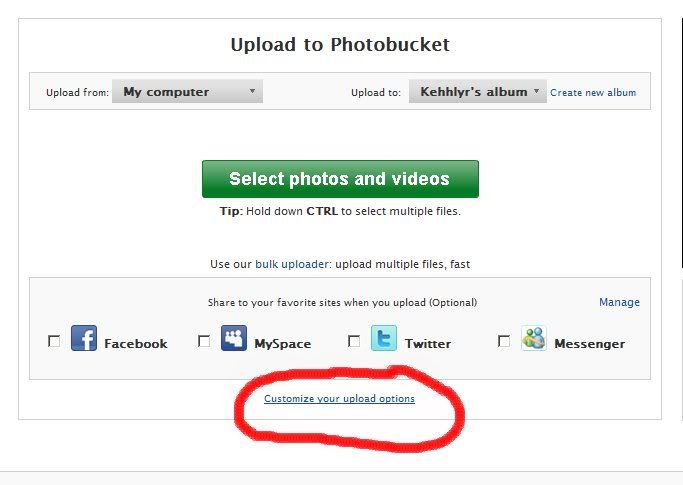
Before you go to upload, can you click the 'upload options' highlighted in red.
You'll then get this pop up:

If you can click the tab to restrict sizes to 800x600 then click save.
This will automatically resize any large images to a perfect forum friendly size for you.
Now click the 'Select photos and videos' button:
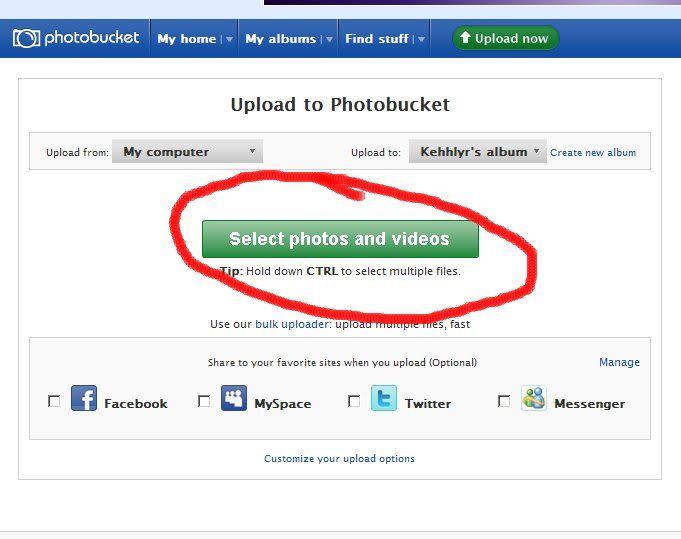
Then select the images you want to upload, nice hint in red:
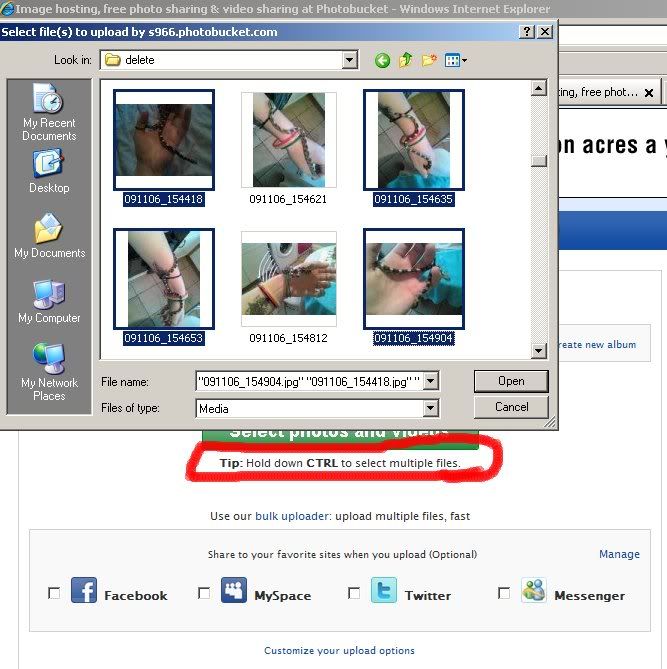
Once it's done you'll get greeted with this, just continue to album:
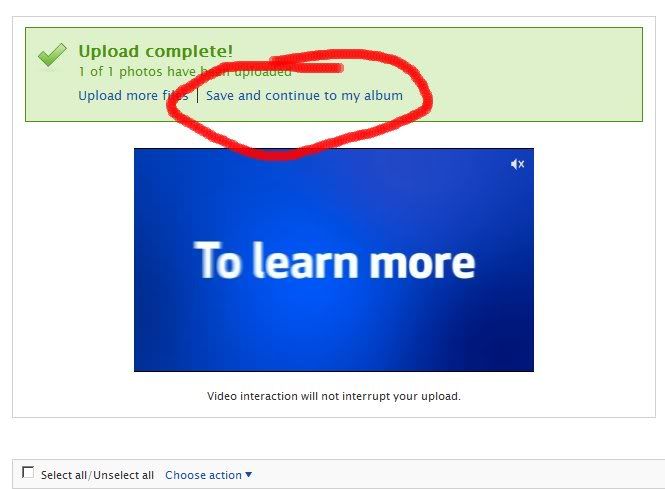
When you get to your album you'll see thumbnails (small pics) of the ones you uploaded, if you hover your mouse over the pic(s) you want you'll get a little menu appear, the one we're interested in is the [IMG] code, highlighted in red:
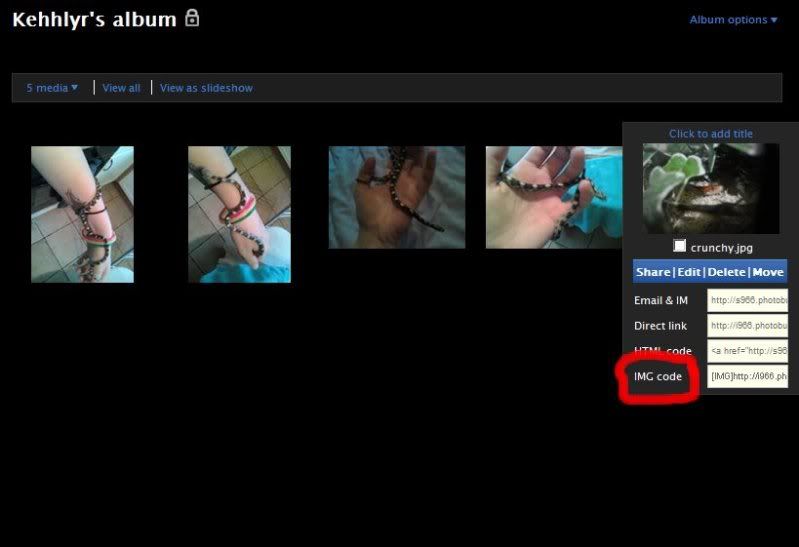
Once you click it, it'll change for a couple seconds into 'copied':

That's the [IMG] code copied, so all you'll need to do then is paste it into a forum thread/reply and your picture will be visible:
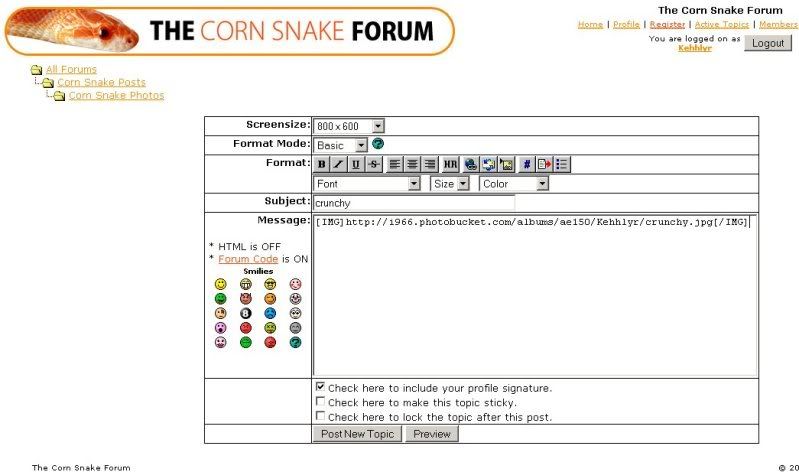
You can post multiple [IMG] tags into one post to have a few pics in one, just remember to seperate each code by a blank line.
Once you've done that, hit the 'Post New topic/reply' button and your pic will be visible:

Any problems, don't hesitate to ask.
|
| Daniford |
Posted - 08/11/2011 : 21:59:31
Ah Facebook I could probably figure out. Thanks |
| gmac |
Posted - 08/11/2011 : 21:22:55
nope the site doesnt allow for direct loading, you need to use one of the photo hosting sites, or even facebook |
| Daniford |
Posted - 08/11/2011 : 20:21:44
Is there any way u can upload pics straight from an iPhone? |
| Kez |
Posted - 26/10/2011 : 12:45:38
Thanks for the instructions Kehhlyr, a really great help. I wouldn't have had a clue how to post my pics without it  |
| RockstarPhill |
Posted - 01/10/2011 : 17:04:08
Very useful thank you  |
| kerry84 |
Posted - 10/09/2011 : 02:02:26
this is so help full ive just uploaded my pics using this information thanks !! |
| scottishbluebird |
Posted - 29/05/2011 : 21:49:08
   
just checking this out |
| scottishbluebird |
Posted - 29/05/2011 : 21:37:58
hello hows everyone |
| scottishbluebird |
Posted - 29/05/2011 : 21:36:56
hi think ive cracked it
http://i1238.photobucket.com/albums/ff488/scottishblu ebird/snake1.jpg ebird/snake1.jpg |
| scottishbluebird |
Posted - 29/05/2011 : 21:06:24
anyone tell me how i can redo these pics on photo bucket im helpin mate out |
| scottishbluebird |
Posted - 29/05/2011 : 21:05:08
just chckin to see if pics been cropped sorry if it to big again lol
 |

